| กลับไปหน้าหลัก tps.comsci.info | | | กลับไปหน้าหลักวิชาการเขียนโปรแกรม | | | เลือกกลุ่มกระทู้ของเว็บบอร์ด | ตรวจผลการเรียน |
ประกาศการรับสมัครนักเรียนเข้าศึกษาต่อ
ระดับชั้น ม.1 และ ม.4
โรงเรียนตากพิทยาคม อ.เมือง จ.ตาก ปีการศึกษา 2553
กำหนดการรับสมัคร
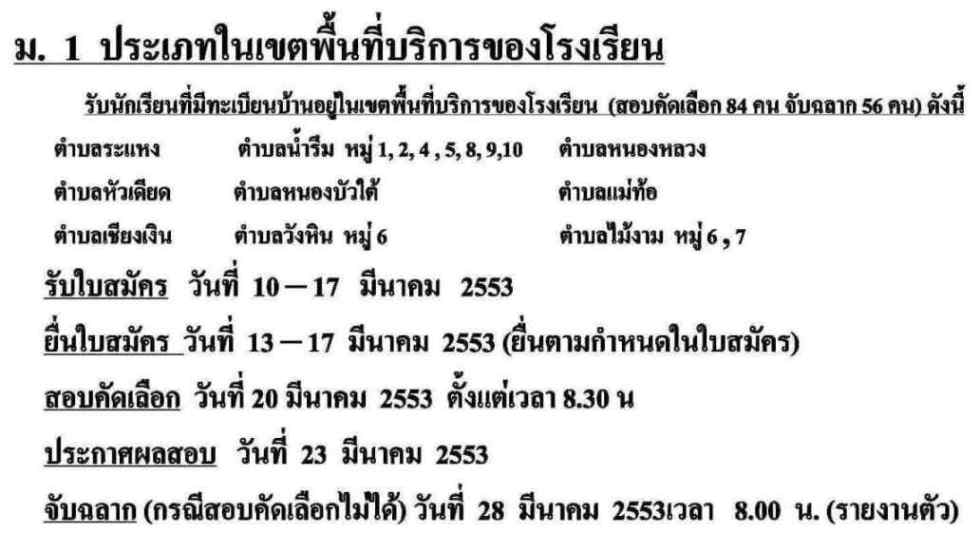
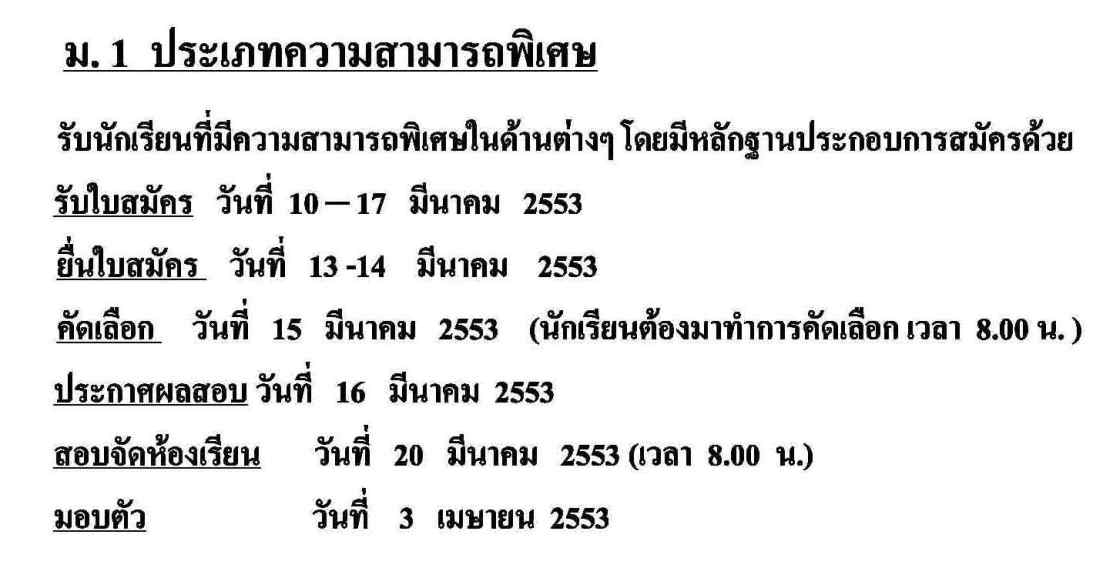
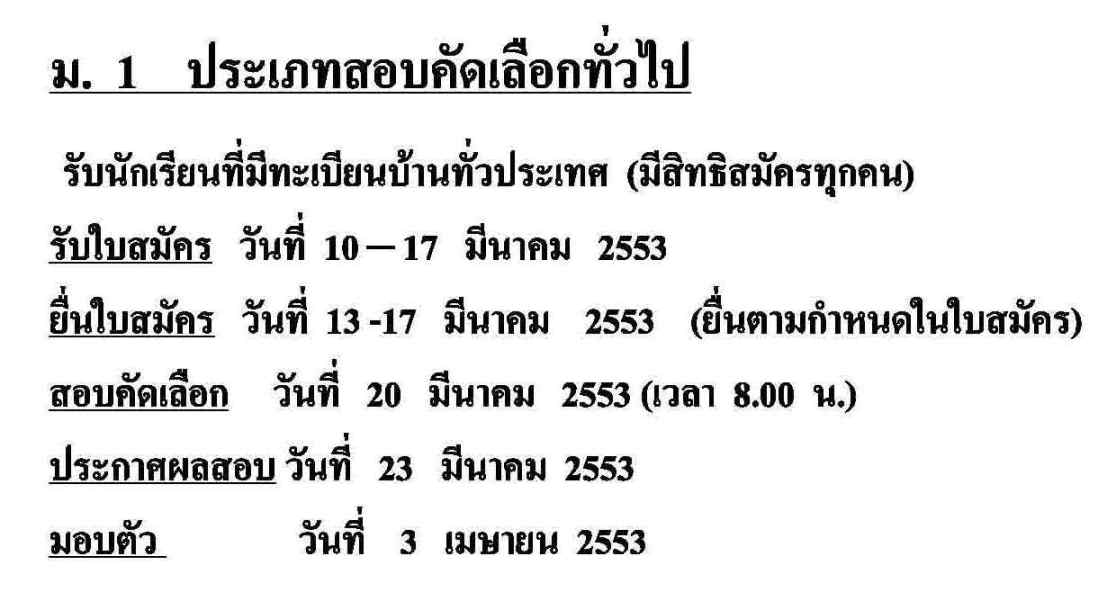
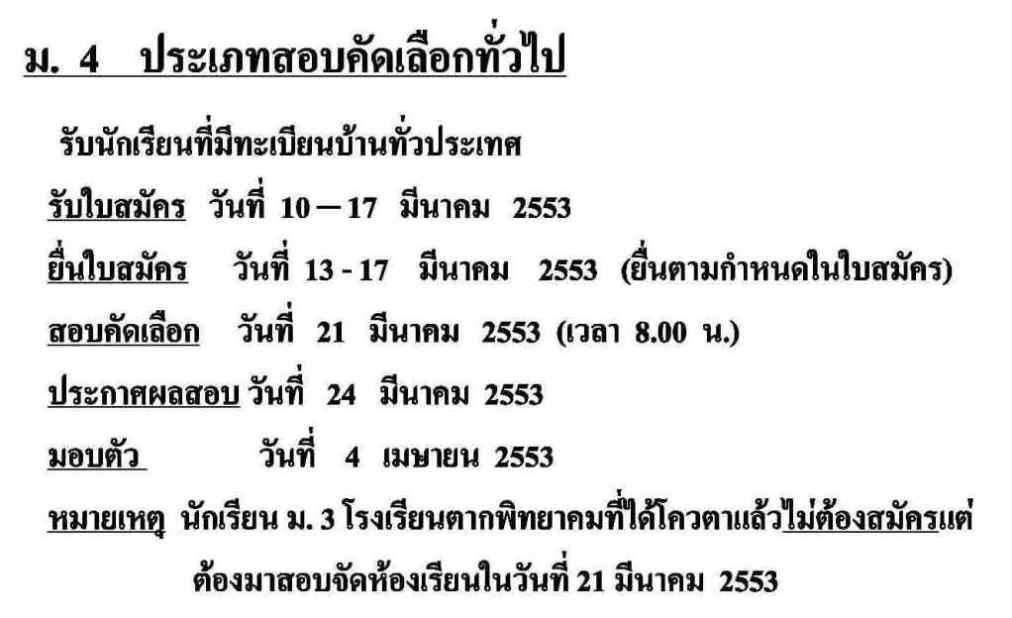
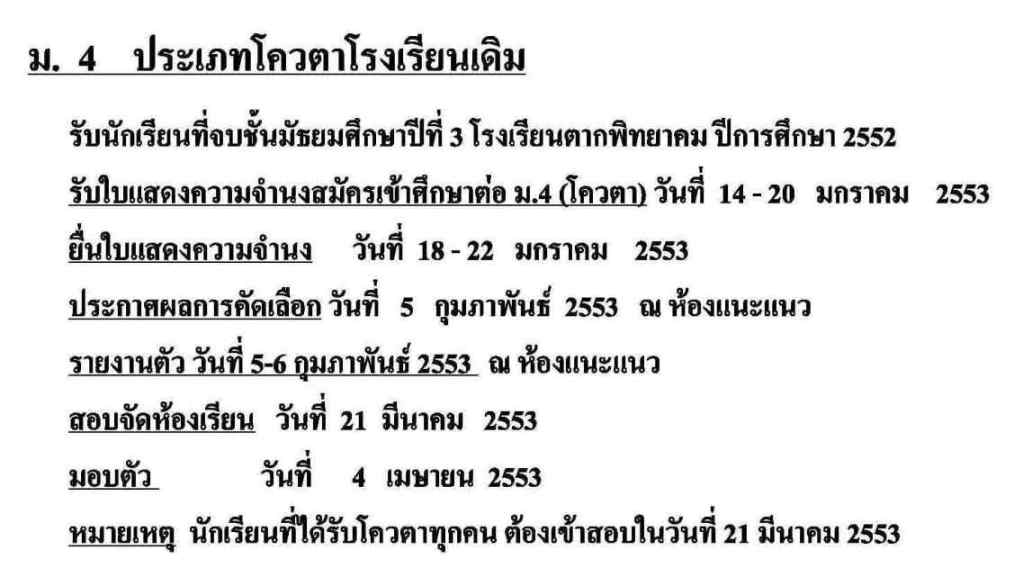
ดาวน์โหลดรายละเอียดตามระดับชั้นดังนี้
1. ไฟล์เอกสารรายละเอียดการรับนักเรียนเข้าเรียนชั้นมัธยมศึกษาปีที่ 1 ประจำปีการศึกษา 2553
1.1 ดาวน์โหลดไฟล์เอกสารชนิด Adobe Acrobat (*.pdf) คลิกที่นี่ tps-m1-2553.pdf
1.2 ดาวน์โหลดไฟล์เอกสารชนิด Microsoft Word (*.doc) คลิกที่นี่ tps-m1-2553.doc
1.3 ดูไฟล์เอกสารต้นฉบับชนิด Macromedia FlashPaper (*.swf) คลิกที่นี่ http://www.tps.ac.th/2553/m153_1.swf
2. ไฟล์เอกสารรายละเอียดการรับนักเรียนเข้าเรียนชั้นมัธยมศึกษาปีที่ 4 ประจำปีการศึกษา 2553
2.1 ดาวน์โหลดไฟล์เอกสารชนิด Adobe Acrobat (*.pdf) คลิกที่นี่ tps-m4-2553.pdf
2.2 ดาวน์โหลดไฟล์เอกสารชนิด Microsoft Word (*.doc) คลิกที่นี่ tps-m4-2553.doc
2.3 ดูไฟล์เอกสารต้นฉบับชนิด Macromedia FlashPaper (*.swf) คลิกที่นี่ http://www.tps.ac.th/2553/m453_1.swf
การติดต่อสอบถามเกี่ยวกับการรับนักเรียนเข้าเรียน
ติดต่อสอบถามทางอินเตอร์เน็ต ให้คลิกที่นี่ http://tps.ac.th/webboard280/view.php?topic=148
ติดต่อสอบถามทางโทรศัพท์ 055-511134
อ้างอิงที่มา เว็บไซด์โรงเรียนตากพิทยาคม http://www.tps.ac.th
กรณีเปิดไฟล์บางชนิดบนอินเตอร์เน็ตไม่ได้ แนะนำให้แก้ปัญหาดังนี้
- มาดูขั้นตอนวิธีการแก้ปัญหาง่ายๆ ของโปรแกรมเสริมสำหรับ Firefox
( Simple Algorithms of Mozilla Firefox Browser )
1. เริ่มต้นการทำงาน
2. คลิกเมนูคำสั่งหลักชื่อ"เครื่องมือ"
3. คลิกเมนูคำสั่งย่อยชื่อ"ส่วนเสริม"
4. เมื่อปรากฏไดอะล็อกบ็อกซ์ (Dialogbox) ให้คลิกที่แท็บ (Tabs)
ชื่อ "โปรแกรมเสริม"
5. ตรวจสอบโปรแกรมเสริมดังกล่าวว่ามีโปรแกรมพื้นฐานดังรูปว่ามีครบหรือไม่
----- 5.1 ถ้ามีครบ ให้ไปทำงานข้อที่ 6
----- 5.2 ถ้ามีไม่ครบ ให้คลิกแท็บดาวน์โหลดส่วนเสริม เพื่อดาวน์โหลดโปรแกรมเสริมที่ไม่ครบ... แล้วกลับไปทำงานข้อที่
2 อีกครั้ง
6. จบการทำงาน
(หมายเหตุ ข้อมูลนี้
ไม่สงวนลิขสิทธิ์วิธีการแก้ปัญหาเกี่ยวกับ Add-ons for Firefox
โดยวิทยาการคอมพิวเตอร์ สำหรับโรงเรียนตากพิทยาคม
แต่โปรดอ้างอิงที่มาของเว็บไซด์ http://tps.comsci.info/programming/Add-ons-firefox.php )
ภาคภาษาอังกฤษ แนะนำข้อมูลอ้างอิงอื่นๆ จากต่างประเทศ ( Reference to text english. )
แนะนำให้ฝึกอ่าน Text ภาษาอังกฤษเพิ่มเติมเกี่ยวกับ Add-ons for Firefox ที่เว็บไซด์นี้ http://en.wikipedia.org/wiki/Add-on_%28Mozilla%29
Add-ons are installable enhancements to the Mozilla Foundation's projects (and compatible variants such as Portable Firefox). Add-ons allow the user to add or augment application features, use themes to his or her liking, and handle new types of content.
Contents[hide] |
Extensions can be used to modify the behavior of existing features to the application or add entirely new features. Extensions are especially popular with Firefox, because Mozilla developers intend for the browser to be a fairly minimalistic application in order to reduce software bloat and bugs, while retaining a high degree of extensibility, so that individual users can add the features that they prefer.
Extensions are generally used to add functions to the application. Examples of functions which an extension might add include RSS readers, bookmark organizers, toolbars, website-specific client programs, FTP, e-mail, mouse gestures, proxy server switching, or developer tools. Many Firefox extensions implement features formerly part of the Mozilla Suite, such as the ChatZilla IRC client and a calendar.
Many extensions can change the content of a webpage as it is rendered. For example, Adblock extensions can prevent the browser from loading images which are advertisements. Another popular extension, Greasemonkey, allows the user to install scripts which modify a targeted subset of webpages on the fly in a manner which is the programmatic complement to user style sheets.
Extensions also exist for frivolous, humorous or satirical purposes. Some allude to historical features of the Firefox browser, for example restoring the "delicious delicacies" placeholder text removed in Firefox 0.9, or generating random browser names to allude to the Firefox name changes.
Common plugins include Acrobat Reader, Flash Player, Java, Quicktime, RealPlayer, Shockwave, and Windows Media Player.
Add-ons contain files with metadata utilized by the mechanism which controls add-on installation. Among other things, this file identifies maximum and minimum versions of a Mozilla project application with which the add-on may be used. If an attempt is made to install the add-on on a version outside of this range, it will install but will be disabled. Add-ons will often work outside of their compatibility range, and indeed some advanced users edit the metadata file to allow the released version of the add-on to run on their install. It is even possible to override the compatibility check using the Nightly Tester Tools extension.
The success of a formal compatibility check is no guarantee the add-on will work, however.
The add-on manager periodically checks for updates to installed add-ons, although checks for updates can be manually initiated by the user. By default, the update service will look for updates at Mozilla Add-ons, but if the developer includes provisions to check elsewhere, the service will do so.
-------------------------------------------------
ดูข้อมูลทุกวิชาเพิ่มเติม ที่เกี่ยวกับวิชาคอมพิวเตอร์
และกลุ่มวิชาวิทยาการคอมพิวเตอร์ ที่โครงสร้างของเว็บไซด์ http://www.comsci.info
ถ้าต้องการติดต่อเว็บมาสเตอร์ สามารถส่งข้อมูลมาทาง
Email : watcom610@hotmail.com นี้นะครับ